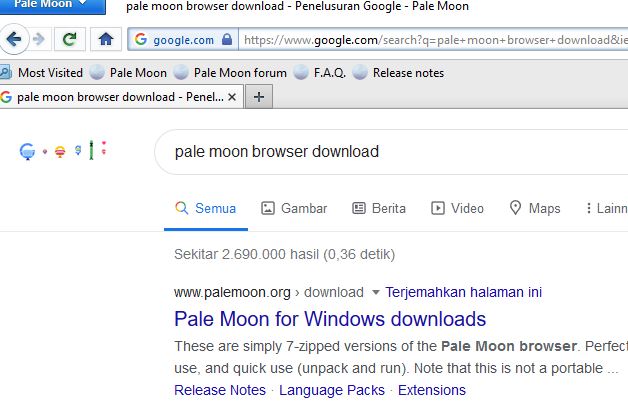The Pale Moon Browser for Windows 64-bit is different to 32bit version. The Pale Moon NEW version could not be install on 32 bit version, please make sure before download Browser 2024 NEW.

Pale Moon Browser – Preview
The Pale Moon 64-bit, even though fairly close to Gecko-based browsers like Mozilla Firefox and SeaMonkey in the way it works, is based on a different layout engine and offers a different set of features.
Pale Moon aims to provide close adherence to official web standards and specifications in its implementation, and purposefully excludes a number of features to strike a balance between general use, performance, and technical advancements on the Website.
Start Pale Moon | Instant Menu
Like others browsers the Pale Moon browser also have the start page it self. But the Pale Moon is different than others. The Start Page of Pale Moon make us most easy to find the information. Because the Pale Moon Start Page provide us the following great MENUs :
- Pale Moon Announcements that inform us about the Pale Moon Update.
- Social that we can open the social media instantly without search first. We can open facebook, Twitter, MeWe, LinkedIn, Reddit, LiveJournal, Instagram, Tumblr, Pinterest and VK.
- Email ; that we can open and get notify about work mail fast. The Install emails that provided on pale moon start are Gmail, Outlook, Zoho and Yahoo mail.
- Media; that we can enjoy the arts and musics from instant access like Youtube, DevianArt, Imgur, NewGrounds, Spotify, SomaFM and Twich.
- Recource ; that read article and news from trusted news media like Wikipedia, BBC, Engadget, LifeHacker and afterburst.
- Shopping; the shopping Menu give us the instant access to eBay, AliExpress, Newegg, BestBuy, Staples, Zappos, NordStrom, Grainger, Walmart, QVC and Home Depot.
- Travel; Give us fast access to Travel center like Booking, Trip Advisor, Expedia, Hotels, SkyScanner.
(NEW Version) Pale Moon Browser 2024 FREE Download
Easy Installation After Download Pale Moon Browser 2024
The NEW Pale Moon browser 2024 is easy to download and install, you can follow the steps as explain below.
First steps. Download Pale Moon on palemoon.org/download.shtml or on red button below.
Second, After the download finish. Open the downloaded pale moon setup 64bit files and click twice and you will see the “Welcome to the Pale Moon Setup Wizard”. Click Next. (See the screen shot below).
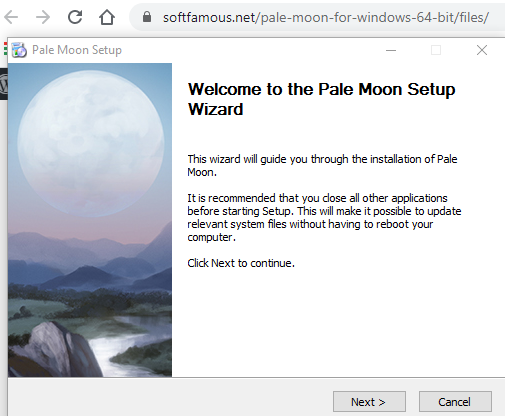
Third, Choose the option where you want to save the pale moon installation data on your PC. See Screen Shot Below!
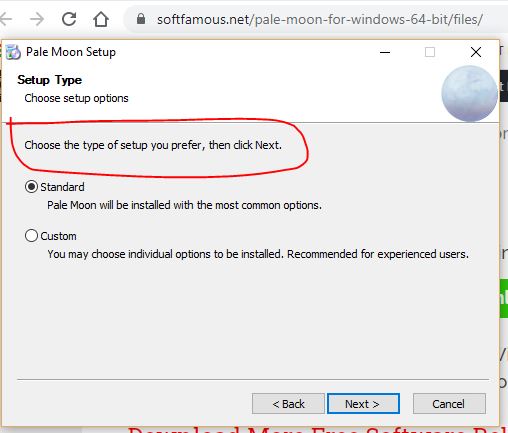
If you choose standard type, the pale moon installation data will save on C:\Program Files\Pale Moon. Please Click Install Button. See Screenshot below!
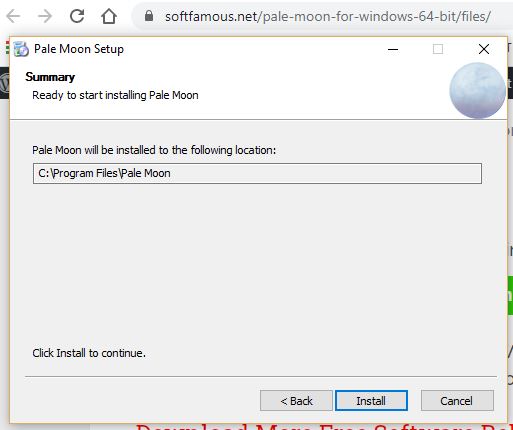
Because of the pale moon browser is a fast browser for next 2024, after download you only wait the pale Moon installation proccess less than a minute.
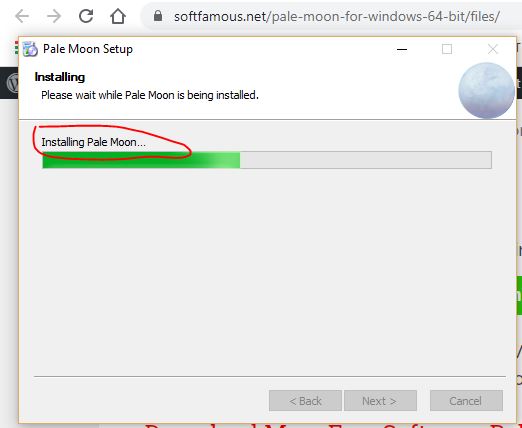
Fourth Step is completing the pale moon setup. If you want launch browser after click finish do not forget to check ” Pale Moon for Windows 64-bit now then click finish like shown on the screenshot below.
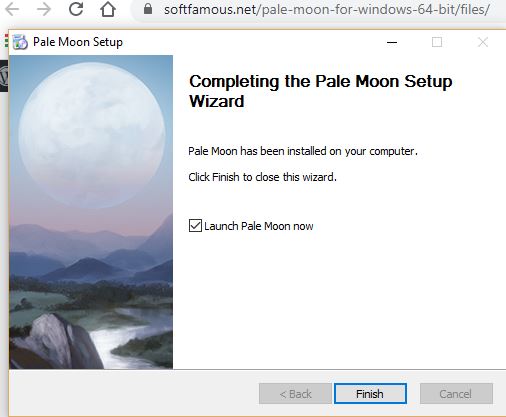
How to make Pale Moon as default browser 2024?
Make the Pale Moon as default browser on your PC at 2024 is very easy because when download finish and launch the Pale Moon, you will be asked and choose the default browser. Then select YES button to make Pale Moon browser as your default browser like the Picture below!

Customization Pale Moon Browser
Can the Browser be customize? Yes, that is very possible for every one to customize the Pale Moon Browser Theme and NEW 2024 Addons download. You can choose the more addons and themes over there base on your need. See the Picture below!.
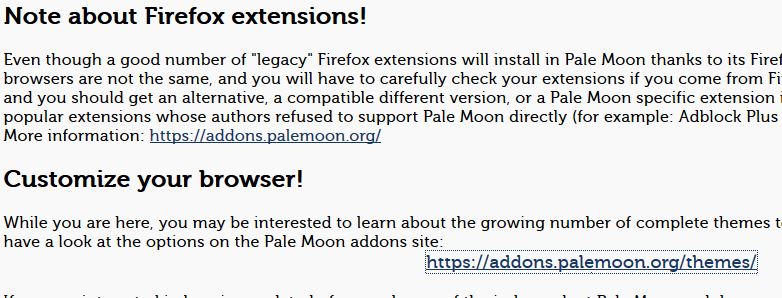
How to change default Search Engine (SE)
The DuckDuckGo is the default Search Engine (SE) on Pale Moon for Windows 64-bit Browser. When you search everything the DuckDuckGo Search Engine will handle to search. See the Picture below to make sure about it.
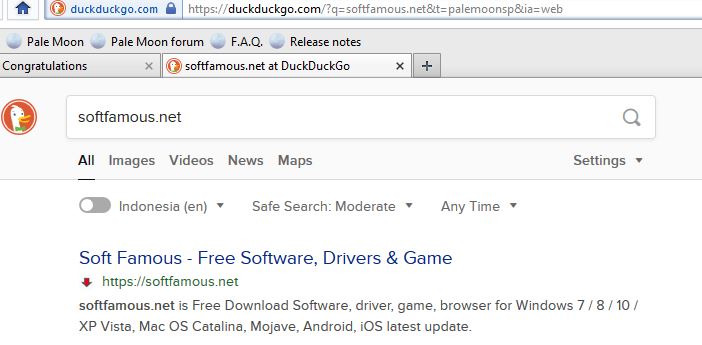
Before we are going to custom search engine you must knew that there are 7 Search Engines installed on Pale Moon as default. Such eas DuckDuckGo, Yahoo, Bing, Ecosia, Ekoru, Twitter and Wikipedia. So, if you want to change the default search engine on pale moon browser Please follow the tips below.
Fisrt step, go to search engine option on the right top of the Pale Moon browser 2024 download and Click the Manage search Engine. . (see the picture below)!.

Second step, After click manage search engine you must open the Get more search engine like on the picture below.
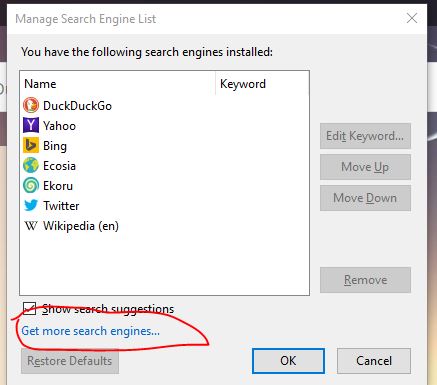
After you click Get more search engines you will redirect to plugin page and choose what Search Engine you want to add. But on this tips I would like to add Google Search Engine as Example below:
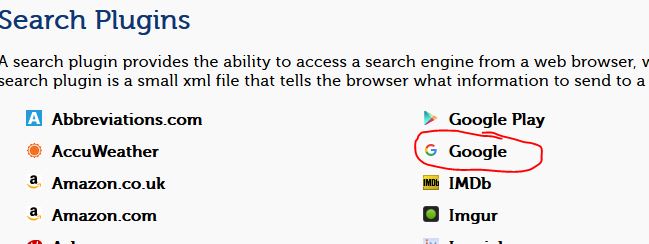
Third step. Because of we want to add Google Search Engine as example, So here we click on Google like the pic above. Then Click Add Button to add Google SE from pale moon addons. if you want to make Google as the default Search Engine, Please don’t forget to check “Make this the current search engine. (See the pic below)
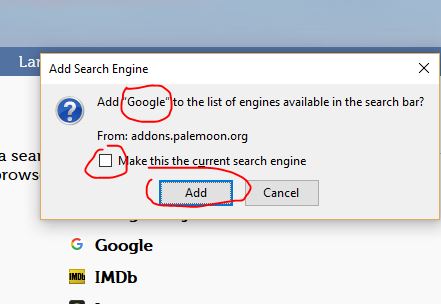
Final Step. After plugin for Google Search Engine installed please choose Google as default search engine now by MOVE UP button and move it to TOP of DuckDuckGo and then Click OK Button. See the Pictures Below :
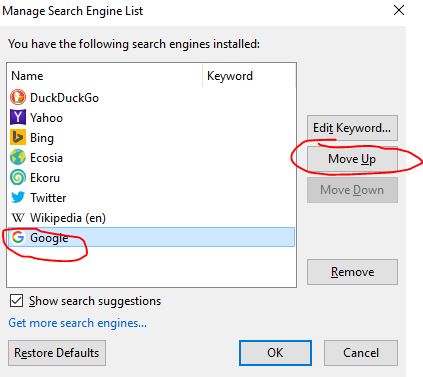
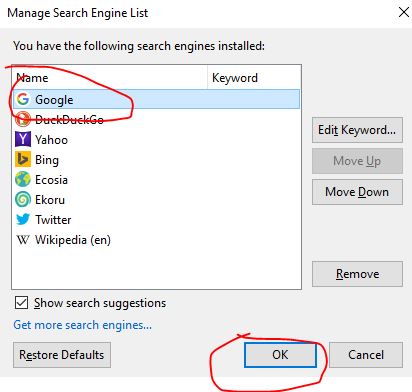
Try to type and search everything you want on pale moon Search Bar to make sure that Was Google Search Engine added to Pale Moon? As example : I try to search about Pale Moon Browser Download and the result is here :
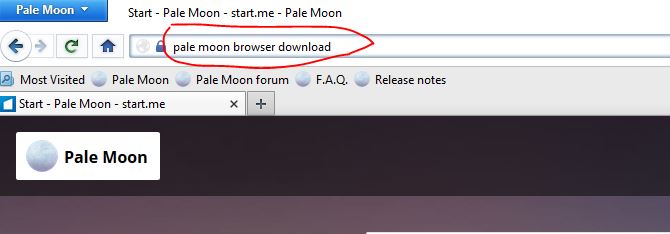
and the result is here :